How to Change Your Date of Birth,Name, Phone number and Address by Yourself On NIN
How to Change Your Date of Birth,Name, Phone number and Address by Yourself On NIN
NIMC Self Service Modifications allows for Change of Name, Phone Number, Date of Birth and Address
FOLLOW THESE STEPS
Log onto selfservicemodification.nimc.gov.ng register and login, input your NIN, verify with a face-match
Click on Date of Birth Modification category and proceed to complete your payment
Then input your digital NPC Birth or attestation certificate number and verify it. DOB Prefills To obtain your NPC Certificate, visit https://attestation.nationalpopulation.gov.ng/
Upload your NPC certificate and other supporting document, submit, check the attestation box to complete submission
Applicant is notified when modification is approved, NIN slip is sent to your email and can also be downloaded or printed from the dashboard


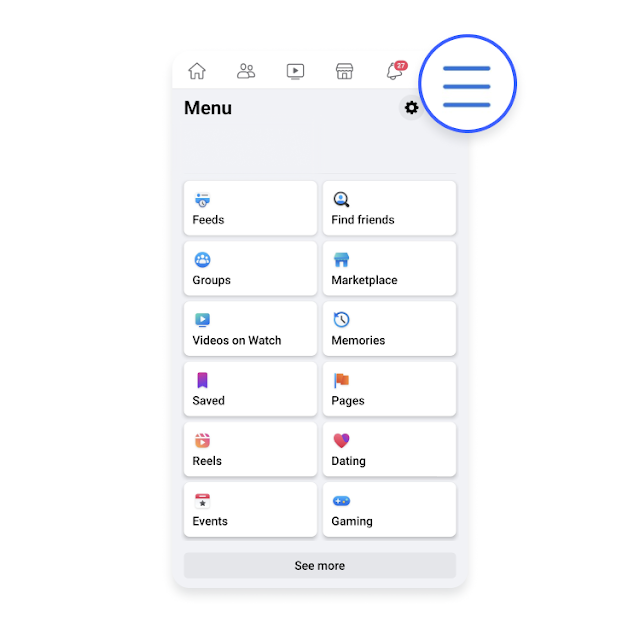



0 Comments